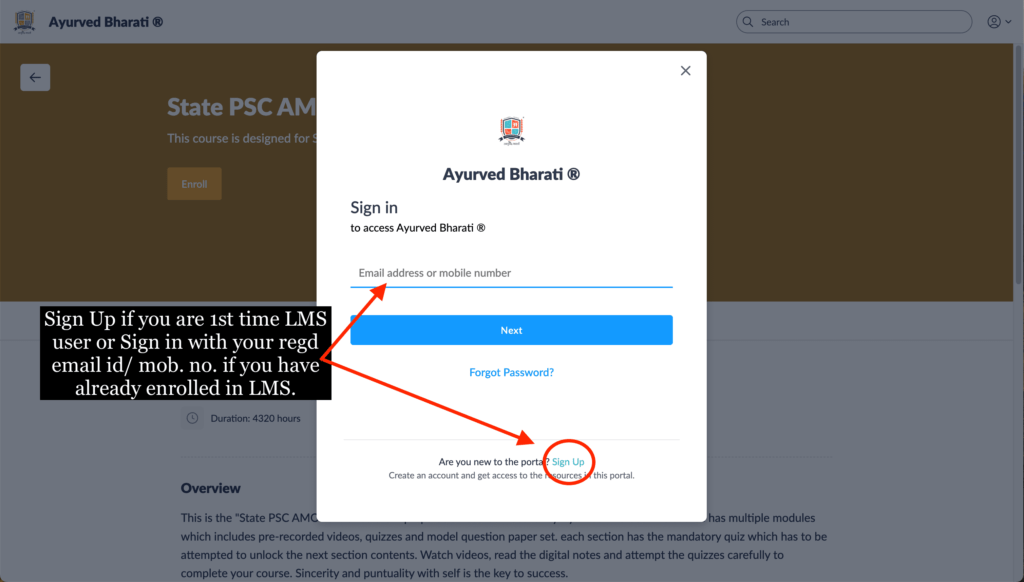Thank you. You have successfully paid for the course.
We are excited to inform you that your course material has been upgraded to more advanced LMS. Please follow the instructions below to activate your course.
- The first time users will have to activate their course.
- To start your learning journey with Ayurved Bharati, please click the “button below “Go to LMS” button below.
- In the LMS course page, click on “ENROLL” button.
- Enter your registered email id or mobile number to login OR click on “SIGN UP” link below the login form to start sign up if you are using this LMS for the first time.
- If you are already regd, after login you can start learning with the new LMS. If you are signing up, you have to create an account using short form. When you submit the Sign up form, the system will send yu a verification email. Open your mail box and the click on the verification link to start the activation. Once you verify your email id, it will take 7 to 10 hours for the activation of your course.
- You will receive a confirmation email once your course is enabled. Then you can access the LMS.
See the screenshots below for better understanding –